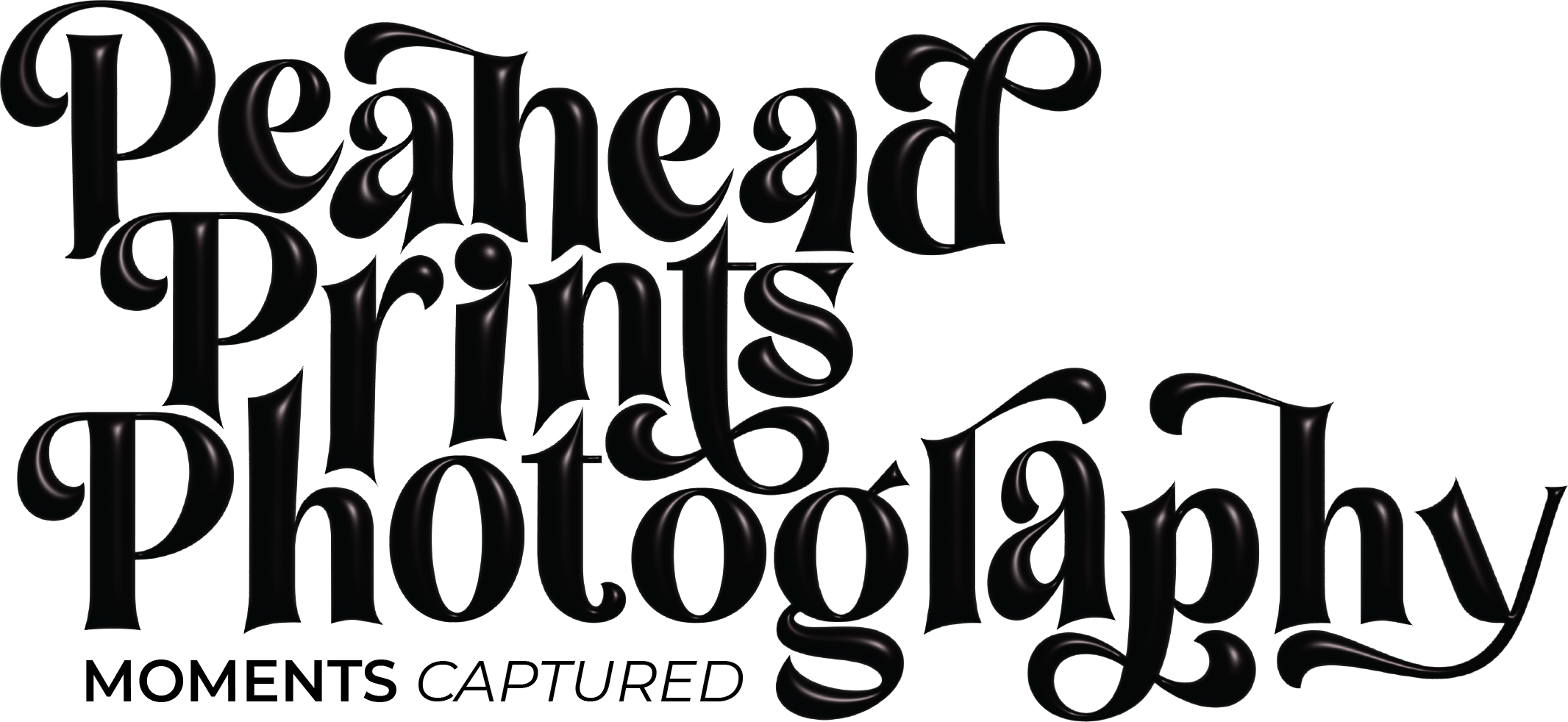Pop My Drop is a ONE click Photoshop Action that will bring your studio drops to life! Whether its a lighting error or you just want a more dramatic effect, in ONE easy click, add depth, dimension and WOW to your portraits.
We designed this action to be simple, easy to use and BATCHABLE! if you like to save time editing and spend more time shooting, this action is perfect for you!
We have also included a BONUS action White Out My Floor. This action removes color casts and overtones on white studio flooring.
This action works with Photoshop CC (2020) and higher.
Please read terms of use below, BEFORE making your purchase!
Click Here to Purchase Pop My Drop! Buy Now